| -- TRESSEL Platform Description -- |
| -- Reference Types -- |
| -- Instructions
Listing -- |
| -- Examples of Instruction Operands -- |
| -- Directives
Listing -- |
| -- Using the TRESSEL SDK -- |
| -- Sample
Program and Output -- |
| -- Running the
Assembler -- |
| -- Running the
Linker -- |
| -- Running the
Simulator -- |
| -- Compiling
through Execution -- |
| -- Load and
Execution of TRESSEL Programs -- |
| -- Assembler Error Messages
-- |
| -- Linker Error Messages
-- |
| -- Simulator Error Messages
-- |
| -- Software
Limitations -- |
| Register | Name | Size | Purpose |
| AC | Accumulator | 24 bits | Used for arithmetic and bitwise operations. |
| BR | Base | 16 bits | Used for module relocation. |
| IR | Index | 16 bits | Used for indexed addressing, loop counter, etc. |
| AR | Alternative | 24 bits | Used for storing intermediate values. |
| PR | Parameter List Address | 16 bits | Address of parameter list for subprogram link when linking. |
| SR | Status | 16 bits | Status of last instruction executed. |
| Register | Name | Size | Purpose |
| LC | Location Counter | 24 bits | Holds the address of the current instruction. |
| NIC | Next Instruction Counter | 24 bits | Holds the address of the next instruction to be executed. |
| EFFADDR | Effective Address | 16 bits | Holds the address of the data to be read from memory. |
| IWD | Instruction Word | 24 bits | Holds the current instruction being executed. |
| type 1 | A number in the range 0 to 2047. |
| type 2 | A number in the range 0 to 2047 or an Equated(EQU) symbol in the same range. |
| type 3 | A number or Equated(EQU) symbol in the range of 0 to 2. |
| type 4 | A number or Equated(EQU) symbol in the range of 0 to 23. |
| EXPRESSION 1 | Expression type for the directive 'EQU-exp'. This expression can contain a constant or a previously Equated(EQU) symbol. This expression can supports up to 4 operators in it which the results of these must be in the |
| EXPRESSION 2 | Expression type for the directive 'COMP'. This expression can contain a constant or a previously Equated(EQU) symbol. Does not support the use of parantheses. |
| EXPRESSION 3 | Expression type for the directive 'Adr-COMP'. This expression can contain local labels, external labels, or constants. This expression also only works on addresses (will not work on values). |
| REF-ALL | This type can be a 'Reference', '#Reference', '%Reference' or 'Reference-Exp' type. |
| Reference | This type of Reference can contain label, symbol, number, or Equated(EQU) symbol. This type represents a memory location. |
| #Reference | This type of Reference can contain label, symbol, number, or Equated(EQU) symbol. This type represents a physical location. |
| %Reference | This type of Reference can contain label, symbol, number, or Equated(EQU) symbol. This type represents an indirect memory location. |
| Reference-Exp | This type of Reference starts with a '*' character. It must be followed by a '+' or '-' character which is then followed by a constant or Equated(EQU) symbol. |
| Literal | This
type supports base 10(decimal), base 16(hexadecimal), base 2(binary)
and characters(limit 3 characters). It must start by a '=' character followed by certain acceptable format according the supported type. For base 10(decimal), a number must follows the '=' with each digit ranging from 0-9. For base 16(hexadecimal), a number must follows the '=' with each digit ranging from 0-9 or A-F. Then it must be ended by a letter 'h'or 'H'. For base 2(binary), a number must follows the '=' with each digit is either 0 or 1. Then it must be ended by a letter 'b' or 'B'. For characters, a ' ' ' character must follows the '=' and ended the expression. Between the quotation marks, a limit of 3 characters from A to Z or a to z may be assigned. |
| Binary Opcode | Hex | Mnemonic | Operand Type | Description | Action |
| 000000 | 0 | LD-AC | REF-ALL |
Traces to the address specified in the operand, retrieves the
value from memory, and loads that value in to the AC; clears all
previous contents. |
c(AC)=c(memory(effadd)) |
| 000001 | 1 | ST-AC | REF-ALL | Retrieves the value from the AC, traces to the address specified in the operand, stores the value in to the memory. | c(memory(effadd))=AC |
| 000010 | 2 | LD-IR |
REF-ALL |
Traces to the address specified in the operand, retrieves the
value from memory, and loads that value in to the IR; clears all
previous contents. |
c(IR)=c(memory(effadd)) |
| 000011 | 3 | ST-IR |
REF-ALL |
Retrieves the value from the IR, traces to the address
specified in the operand, stores the value in to the memory. |
c(memory(effadd))=IR |
| 000100 | 4 | LD-AR |
REF-ALL |
Traces to the address specified in the operand, retrieves the
value from memory, and loads that value in to the AR; clears all
previous contents. |
c(AR)=c(memory(effadd)) |
| 000101 | 5 | ST-AR | REF-ALL | Retrieves the value from the AR, traces to the address specified in the operand, stores the value in to the memory. | c(memory(effadd))=AR |
| 000110 | 6 | LD-BR | * | Traces to the address specified in the operand, retrieves the value from memory, and loads that value in to the BR; clears all previous contents. | c(BR)=current memory address Must immediately follow a Using |
| 000111 | 7 | ST-BR | REF-ALL | Retrieves the value from the BR, traces to the address specified in the operand, stores the value in to the memory. | c(memory(effadd))=BR |
| 001000 | 8 | ADD-AC | REF-ALL | Traces to the address specified in the operand, retrieves the value from memory, and adds that value to the AC. | c(AC)=c(AC)+c(mem(effadd)) |
| 001001 | 9 | SUB-AC | REF-ALL | Traces to the address specified in the operand, retrieves the value from memory, and subtracts that value from the AC. | c(AC)=c(AC)-c(mem(effadd)) |
| 001010 | A | MUL-AC | REF-ALL | Traces to the address specified in the operand, retrieves the value from memory, and multiplies that value to the AC. | c(AC)=c(AC)*c(mem(effadd)) |
| 001011 | B |
DIV-AC |
REF-ALL |
Traces to the address specified in the operand, retrieves the
value from memory, and divides the AC by that value. |
c(AC)=c(AC)/c(mem(effadd)) |
| 001100 |
C | ADD-IR | REF-ALL | Traces to the address specified in the operand, retrieves the value from memory, and adds that value to the IR. | c(IR)=c(IR)+c(mem(effadd)) |
| 001101 | D | SUB-IR | REF-ALL | Traces to the address specified in the operand, retrieves the value from memory, and subtracts that value from the IR. | c(IR)=c(IR)-c(mem(effadd)) |
| 001110 | E | MUL-IR | REF-ALL | Traces to the address specified in the operand, retrieves the value from memory, and multiplies that value to the IR. | c(IR)=c(IR)*c(mem(effadd)) |
| 001111 | F | DIV-IR | REF-ALL | Traces to the address specified in the operand, retrieves the value from memory, and divides the IR by that value. | c(IR)=c(IR)/c(mem(effadd)) |
| 010000 | 10 | AND-AC | REF-ALL | Performs an AND operation with the AC value and the value from memory. | c(AC)=c(AC) AND c(mem(effadd)) |
| 010001 | 11 | OR-AC | REF-ALL | Performs an OR operation with the AC value and the value from memory. | c(AC)=c(AC) OR c(mem(effadd)) |
| 010010 | 12 | LAND-AC | REF-ALL | Performs a Logical AND operation with the AC value and the value from memory. | c(AC)=c(AC) AND c(mem(effadd)) |
| 010011 | 13 | LOR-AC | REF-ALL | Performs a Logical OR operation with the AC value and the value from memory. | c(AC)=c(AC) OR c(mem(effadd)) |
| 010100 | 14 | ABS-AC | REF-ALL | Absolutes the AC value. | c(AC)=|c(AC)| |
| 010101 | 15 | AND-IR | REF-ALL | Performs an AND operation with the IR value and the value from memory. | c(IR)=c(IR) AND c(mem(effadd)) |
| 010110 | 16 | OR-IR | REF-ALL | Performs an OR operation with the IR value and the value from memory. | c(IR)=c(IR) OR c(mem(effadd)) |
| 010111 | 17 | LAND-IR | REF-ALL | Performs a Logical AND operation with the IR value and the value from memory. | c(IR)=c(IR) AND c(mem(effadd)) |
| 011000 | 18 | LOR-IR | REF-ALL | Performs a Logical OR operation with the IR value and the value from memory. | c(IR)=c(IR) OR c(mem(effadd)) |
| 011001 | 19 | AND-SR | REF-ALL | Performs an AND operation with the SR value and the value from memory. | c(SR)=c(SR) AND c(mem(effadd)) |
| 011010 | 1A | OR-SR | REF-ALL | Performs an OR operation with the SR value and the value from memory. | c(SR)=c(SR) OR c(mem(effadd)) |
| 011011 | 1B | ABS-IR | IARn | Absolutes the IR value. | c(IR)=|c(IR)| |
| 011100 | 1C | SLA-AC | type 4 | Shifts all the bit values of the AC to the left. Empty positions in the least significant bits will be filled with 0's. The operand will be the number of shifts. | c(AC)=c(AC) [Shifted Left] effadd |
| 011101 | 1D | SRA-AC | type 4 | Shifts all the bit values of the AC to the right. Empty positions in the most significant bits will be filled with the copy of the most significant bit of the original AC. The operand will be the number of shifts. | c(AC)=c(AC) [Right Shifted] effadd |
| 011110 | 1E | SLL-AC | type 4 | Shifts all the bit values of the AC to the left. Empty positions in the least significant bits will be filled with 0's. The operand will be the number of shifts. | c(AC)=c(AC) [Shifted Left] effadd |
| 011111 | 1F | SRL-AC | type 4 | Shifts all the bit values of the AC to the right. Empty positions in the most significant bits will be filled with 0's. The operand will be the number of shifts. | c(AC)=c(AC) [Right Shifted] effadd |
| 100000 | 20 | RROT-AC | type 4 | Rotate the bits in the AC to the right; specified by the
operand number inputted. |
c(AC)=c(AC) [Right rotated] effadd |
| 100001 | 21 | LROT-AC | type 4 | Rotate the bits in the AC to the left; specified by the
operand number inputted. |
c(AC)=c(AC) [left rotated] effadd |
| 100010 | 22 | SLA-IR | type 4 | Shifts all the bit values of the IR to the left. Empty positions in the least significant bits will be filled with 0's. The operand will be the number of shifts. | c(IR)=c(IR) [Shifted Left] effadd |
| 100011 | 23 | SRA-IR | type 4 | Shifts all the bit values of the IR to the right. Empty positions in the most significant bits will be filled with the copy of the most significant bit of the original AC. The operand will be the number of shifts. | c(IR)=c(IR) [Right Shifted] effadd |
| 100100 | 24 | SLL-IR | type 4 | Shifts all the bit values of the IR to the left. Empty positions in the least significant bits will be filled with 0's. The operand will be the number of shifts. | c(IR)=c(IR) [Shifted Left] effadd |
| 100101 | 25 | SRL-IR | type 4 | Shifts all the bit values of the IR to the right. Empty positions in the most significant bits will be filled with 0's. The operand will be the number of shifts. | c(IR)=c(IR) [Right Shifted] effadd |
| 100110 | 26 | RROT-IR | type 4 | Rotate the bits in the IR to the right; specified by the
operand number inputted. |
c(IR)=c(IR) [Right rotated] effadd |
| 100111 | 27 | LROT-IR | type 4 | Rotate the bits in the IR to the left; specified by the
operand number inputted. |
c(IR)=c(IR) [left rotated] effadd |
| 101000 | 28 | LDN-AC | REF-ALL |
Traces to the address specified in the operand, retrieves the
value from memory, negates the sign of the valud, and loads that in to
the AC; clears all previous contents. |
|
| 101001 | 29 | CURRENTLY UNUSED | |||
| 101010 | 2A | HALT | type 3 | Halts the program execution, and returns the operand value to
the assembler. |
|
| 101011 | 2B | CURRENTLY UNUSED | |||
| 101100 | 2C | JMP-PR-LT | REF-ALL | Jump to the address specified in the operand, if PR value is less than 0; must be within the range of the program. | If c(PR)<0 LC=effadd |
| 101101 | 2D | JMP-SR-GT | REF-ALL | Jump to the address specified in the operand, if SR value is greater than 0; must be within the range of the program. | If c(SR)>0 LC=effadd |
| 101110 | 2E | JMP-SR-EQ | REF-ALL | Jump to the address specified in the operand, if SR value is equal to 0; must be within the range of the program. | If c(SR)=0 LC=effadd |
| 101111 | 2F | JMP-SR-LT | REF-ALL | Jump to the address specified in the operand, if SR value is less than 0; must be within the range of the program. | If c(SR)<0 LC=effadd |
| 110000 | 30 | JMP | REF-ALL | Jump to the address specified in the operand; must be within
the range of the program. |
LC=effadd |
| 110001 | 31 | JMP-AC-GT | REF-ALL | Jump to the address specified in the operand, if AC value is greater than 0; | If c(AC)>0 LC=effadd |
| 110010 | 32 | JMP-AC-EQ | REF-ALL | Jump to the address specified in the operand, if AC value is equal to 0; | If c(AC)=0 LC=effadd |
| 110011 | 33 | JMP-AC-LT | reference | Jump to the address specified in the operand, if AC value is less than 0; | If c(AC)<0 LC=effadd |
| 110100 | 34 | JMP-IR-GT | reference | Jump to the address specified in the operand, if IR value is greater than 0; | If c(IR)>0 LC=effadd |
| 110101 | 35 | JMP-IR-EQ | reference | Jump to the address specified in the operand, if IR value is equal to 0; | If c(IR)=0 LC=effadd |
| 110110 | 36 | JMP-IR-LT | reference | Jump to the address specified in the operand, if IR value is less than 0; | If c(IR)<0 LC=effadd |
| 110111 | 37 | DISPLAY | type 3 | If the operand is 0, then display ALL registers; Else If the
operand is 1, then display LC and the value located in the memory
indicated by LC; Else If the operand is 2, then *********************** |
If 0 Display All registers. If 1 Display LC and c(mem(LC)). If 2 Display active memory locations in a matrix format. |
| 111000 | 38 | READ-NUM | REF-ALL | Reads a number from keyboard, and store the input into the memory location specified in the operand. | Store results into c(memory(effadd)) |
| 111001 | 39 | READ-STR | REF-ALL | Reads string from keyboard, and store the input into the memory location specified in the operand | Store results into c(memory(effadd)) |
| 111010 | 3A | WRITE-NUM | REF-ALL | Prints number located in the memory specified in the operand. | """WRITE"" from c(memory(effadd))" |
| 111011 | 3B | WRITE-STR | REF-ALL | Prints string located in the memory specified in the operand. | """WRITE"" from c(memory(effadd))" |
| 111100 | 3C | LD-AC-ADR | REF-ALL | Loads the AC with address value of the operand; clears all previous contents. | c(AC)=effadd |
| 111101 | 3D | LD-IR-ADR | REF-ALL | Loads the IR with address value of the operand; clears all previous contents. | c(IR)=effadd |
| 111110 | 3E | LD-BR-ADR | * | Loads the BR with address value of the operand; clears all previous contents. | c(BR)=effadd |
| mnemonic | Example |
| LD-AC | LD-AC 10 LD-AC X10 LD-AC MUD LD-AC %MUD LD-AC #MUD LD-AC *+10 |
| ST-AC | ST-AC 10 ST-AC X10 ST-AC MUD ST-AC %MUD ST-AC #MUD ST-AC *+10 |
| LD-IR | LD-IR 10 LD-IR X10 LD-IR MUD LD-IR %MUD LD-IR #MUD LD-IR *+10 |
| ST-IR | ST-IR 10 ST-IR X10 ST-IR MUD ST-IR %MUD ST-IR #MUD ST-IR *+10 |
| LD-AR | LD-AR 10 LD-AR X10 LD-AR MUD LD-AR %MUD LD-AR #MUD LD-AR *+10 |
| ST-AR | ST-AR 10 ST-AR X10 ST-AR MUD ST-AR %MUD ST-AR #MUD ST-AR *+10 |
| LD-BR | LD-BR * |
| ST-BR | ST-BR 10 ST-BR X10 ST-BR MUD ST-BR %MUD ST-BR #MUD ST-BR *+10 |
| ADD-AC | ADD-AC 10 ADD-AC X10 ADD-AC MUD ADD-AC %MUD ADD-AC #MUD ADD-AC *+10 |
| SUB-AC | SUB-AC 10 SUB-AC X10 SUB-AC MUD SUB-AC %MUD SUB-AC #MUD SUB-AC *+10 |
| MUL-AC | MUL-AC 10 MUL-AC X10 MUL-AC MUD MUL-AC %MUD MUL-AC #MUD MUL-AC *+10 |
| DIV-AC | DIV-AC 10 DIV-AC X10 DIV-AC MUD DIV-AC %MUD DIV-AC #MUD DIV-AC *+10 |
| ADD-IR | ADD-IR 10 ADD-IR X10 ADD-IR MUD ADD-IR %MUD ADD-IR #MUD ADD-IR *+10 |
| SUB-IR | SUB-IR 10 ADD-IR X10 SUB-IR MUD SUB-IR %MUD SUB-IR #MUD SUB-IR *+10 |
| MUL-IR | MUL-IR 10 MUL-IR X10 MUL-IR MUD MUL-IR %MUD MUL-IR #MUD MUL-IR *+10 |
| DIV-IR | DIV-IR 10 DIV-IR X10 DIV-IR MUD DIV-IR %MUD DIV-IR #MUD DIV-IR *+10 |
| AND-AC | AND-AC 10 AND-AC X10 AND-AC MUD AND-AC %MUD AND-AC #MUD AND-AC *+10 |
| OR-AC | OR-AC 10 OR-AC X10 OR-AC MUD OR-AC %MUD OR-AC #MUD OR-AC *+10 |
| LAND-AC | LAND-AC 10 LAND-AC X10 LAND-AC MUD LAND-AC %MUD LAND-AC #MUD LAND-AC *+10 |
| LOR-AC | LOR-AC 10 LOR-AC X10 LOR-AC MUD LOR-AC %MUD LOR-AC #MUD LOR-AC *+10 |
| ABS-AC | ABS-AC 10 ABS-AC X10 ABS-AC MUD ABS-AC %MUD ABS-AC #MUD ABS-AC *+10 |
| AND-IR | AND-IR 10 AND-IR X10 AND-IR MUD AND-IR %MUD AND-IR #MUD AND-IR *+10 |
| OR-IR | OR-IR 10 OR-IR X10 OR-IR MUD OR-IR %MUD OR-IR #MUD OR-IR *+10 |
| LAND-IR | LAND-IR 10 LAND-IR X10 LAND-IR MUD LAND-IR %MUD LAND-IR #MUD LAND-IR *+10 |
| LOR-IR | LOR-IR 10 LOR-IR X10 LOR-IR MUD LOR-IR %MUD LOR-IR #MUD LOR-IR *+10 |
| AND-SR | AND-SR 10 AND-SR X10 AND-SR MUD AND-SR %MUD AND-SR #MUD AND-SR *+10 |
| OR-SR | OR-SR 10 OR-SR X10 OR-SR MUD OR-SR %MUD OR-SR #MUD OR-SR *+10 |
| ABS-IR | ABS-IR |
| SLA-AC | SLA-AC 10 SLA-AC X10 |
| SRA-AC | SRA-AC 10 SRA-AC X11 |
| SLL-AC | SLL-AC 10 SLL-AC X12 |
| SRL-AC | SRL-AC 10 SRL-AC X13 |
| RROT-AC | RROT-AC 10 RROT-AC X14 |
| LROT-AC | LROT-AC 10 LROT-AC X15 |
| SLA-IR | SLA-IR 10 SLA-IR X16 |
| SRA-IR | SRA-IR 10 SRA-IR X17 |
| SLL-IR | SLL-IR 10 SLL-IR X18 |
| SRL-IR | SRL-IR 10 SRL-IR X19 |
| RROT-IR | RROT-IR 10 RROT-IR X20 |
| LROT-IR | LROT-IR 10 LROT-IR X21 |
| LDN-AC | LDN-AC 10 LDN-AC X10 LDN-AC MUD LDN-AC %MUD LDN-AC #MUD LDN-AC *+10 |
| HALT | HALT 0 HALT 1 HALT 2 |
| JMP-PR-LT | JMP-PR-LT
10 JMP-PR-LT X10 JMP-PR-LT MUD JMP-PR-LT %MUD JMP-PR-LT #MUD JMP-PR-LT *+10 |
| JMP-SR-GT | JMP-SR-GT
10 JMP-SR-GT X10 JMP-SR-GT MUD JMP-SR-GT %MUD JMP-SR-GT #MUD JMP-SR-GT *+10 |
| JMP-SR-EQ | JMP-SR-EQ
10 JMP-SR-EQ X10 JMP-SR-EQ MUD JMP-SR-EQ %MUD JMP-SR-EQ #MUD JMP-SR-EQ *+10 |
| JMP-SR-LT | JMP-SR-LT
10 JMP-SR-LT X10 JMP-SR-LT MUD JMP-SR-LT %MUD JMP-SR-LT #MUD JMP-SR-LT *+10 |
| JMP | JMP 10 JMP X10 JMP MUD JMP %MUD JMP #MUD JMP *+10 |
| JMP-AC-GT | JMP-AC-GT
10 JMP-AC-GT X10 JMP-AC-GT MUD JMP-AC-GT %MUD JMP-AC-GT #MUD JMP-AC-GT *+10 |
| JMP-AC-EQ | JMP-AC-EQ
10 JMP-AC-EQ X10 JMP-AC-EQ MUD JMP-AC-EQ %MUD JMP-AC-EQ #MUD JMP-AC-EQ *+10 |
| JMP-AC-LT | JMP-AC-LT
10 JMP-AC-LT MUD JMP-AC-LT X10 |
| JMP-IR-GT | JMP-IR-GT
10 JMP-IR-GT MUD JMP-IR-GT X10 |
| JMP-IR-EQ | JMP-IR-EQ
10 JMP-IR-EQ MUD JMP-IR-EQ X10 |
| JMP-IR-LT | JMP-IR-LT
10 JMP-IR-LT MUD JMP-IR-LT X10 |
| DISPLAY | DISPLAY 0 DISPLAY 1 DISPLAY 2 |
| READ-NUM | READ-NUM
10 READ-NUM X10 READ-NUM MUD READ-NUM %MUD READ-NUM #MUD READ-NUM *+10 |
| READ-STR | READ-STR
10 READ-STR X10 READ-STR MUD READ-STR %MUD READ-STR #MUD READ-STR *+10 |
| WRITE-NUM | WRITE-NUM
10 WRITE-NUM X10 WRITE-NUM MUD WRITE-NUM %MUD WRITE-NUM #MUD WRITE-NUM *+10 |
| WRITE-STR | WRITE-STR
10 WRITE-STR X10 WRITE-STR MUD WRITE-STR %MUD WRITE-STR #MUD WRITE-STR *+10 |
| LD-AC-ADR | LD-AC-ADR
10 LD-AC-ADR X10 LD-AC-ADR MUD LD-AC-ADR %MUD LD-AC-ADR #MUD LD-AC-ADR *+10 |
| LD-IR-ADR | LD-IR-ADR
10 LD-IR-ADR X10 LD-IR-ADR MUD LD-IR-ADR %MUD LD-IR-ADR #MUD LD-IR-ADR *+10 |
| LD-BR-ADR |
LD-BR-ADR * |
| Label Specification |
Mnemonic | Operand Type |
Description | Consumes Memory? |
Internal Function Number |
| required label |
START | type 1 | Indicates the 'start' of a program. This directive requires a
label attached to it in column 1. |
NO |
19 |
| none | END | none | Indicates the 'end' of the program. This directive does not require a label or an operand. | NO | 1 |
| optional label | RESET-LC | type 2 |
This
directive resets the location(LC) to the new value assigned in the
operand. The value must be greater than the last assigned LC. This
directive does not require a label. |
NO | 2 |
| none | USING | none |
Indicates
that the program addressing will be relative to the base register(BR).
This directives must appear before any instruction or data that
consumes memory. This directive does not require a label or an operand. |
NO | 3 |
| none | DEBUG | On or Off |
This directive turns on the debug feature of the simulator.
This directive does not require a label. |
NO | 4 |
| required label |
EQU | type 1 | This directive equates the label defined to it to as a constant replace value in the operand. This directive requires a label. | NO | 5 |
| required label | EQU-EXP | EXPRESSION 1 | This directive equates the label to the results of an expression. This directive requires a label. | NO | 6 |
| none | ALT-START | ST-BR | This directive allows alternative execution starting point. This directive does not require a label. | NO | 7 |
| optional label | SKIP-MEM | type 2 | This directive skips a number of words based on the value of the operand. | YES | 8 |
| none | ENTRY | "label,label,label,label" | This
directive defines local variables in its operand's part as available
for reference by another program. Up to 4 operands could be assigned.
This directive does not require a label. NOTE: Undefined ENTRY symbols will just be given the value of the Program START. This produces a WARNING. |
NO | 9 |
| none | EXTERNAL | "ex-label,ex-label,ex-label,ex-label" | This
directive declares that the label(s) in the operand's part are external
variable references. Up to 4 operands could be assigned. This directive
does not require a label. |
NO | 10 |
| optional label |
WORD-NUM |
base 10 number right justified |
This
directive defines a word containing the numeric value of base 10
(decimal), right-justified. Label is optional for this directive. |
YES | 11 |
| optional label | WORD-CHR | 'ccc' left justified | This directive defines a word containing the character string. Up to 3 characters can be assigned, and is left-justified. Label is optional for this directive. | YES | 12 |
| optional label | WORD-HEX | hex string right justified | This directive defines a word containing the numeric value of base 16 (hexadecimal), right-justified. Label is optional for this directive. | YES | 13 |
| optional label | WORD-BIN | binary string right justified | This directive defines a word containing the numeric value of base 2 (binary), right-justified. Label is optional for this directive. | YES | 14 |
| optional label | COMP | EXPRESSION 2 | This
directive will compute the value of the operands and develops the
corresponding assembles code based on the expression value. Label is
optional for this directive. NOTE: COMP will produce code for all
valid labels assigned to COMP. Ex:
"validLabel=invalid+invalud/invalid" will still store the validLabel
into the AC. |
YES | 15 |
| optional label | ADR-COMP | EXPRESSION 3 | Address computation. Label is optional for this directive. | YES | 16 |
| optional label | ADR | Address constant | This directive defines a word and place the address of the operand in the defined word. Label is optional for this directive. | YES | 17 |
| optional label | NOP | none | This directive will generates the instruction " SLA-AC 0". This means No Operation will be done on this line. Label is optional for this directive. | YES | 18 |
| Program Name | Objective | Source File | Results File | Symbol Table File | Intermediate File | Object File | Load File |
| Cham | Calculate X^2 + Y^2 then store result into memory. | Cham.txt | Cham.results.txt | Cham.sym.txt | Cham.int.txt | Cham.obj.txt | Cham.load.txt |
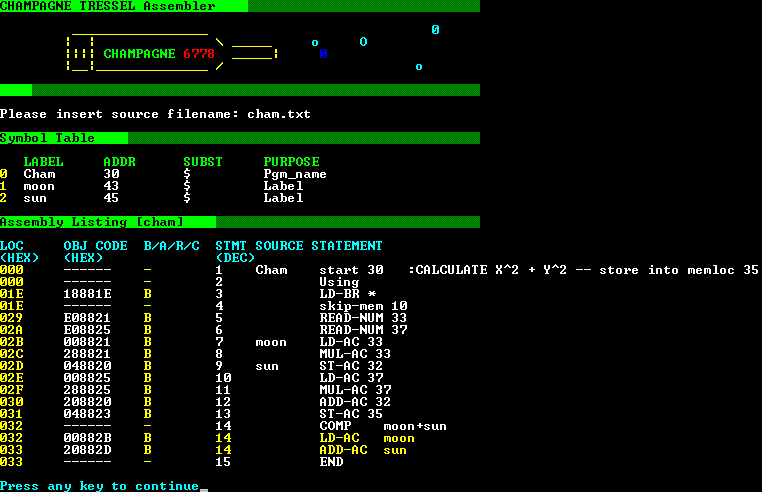
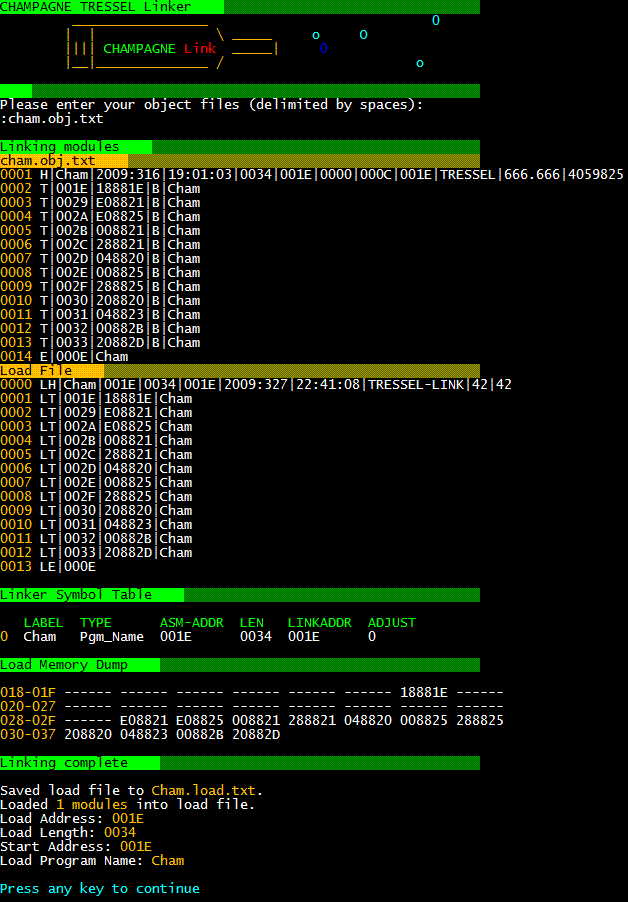
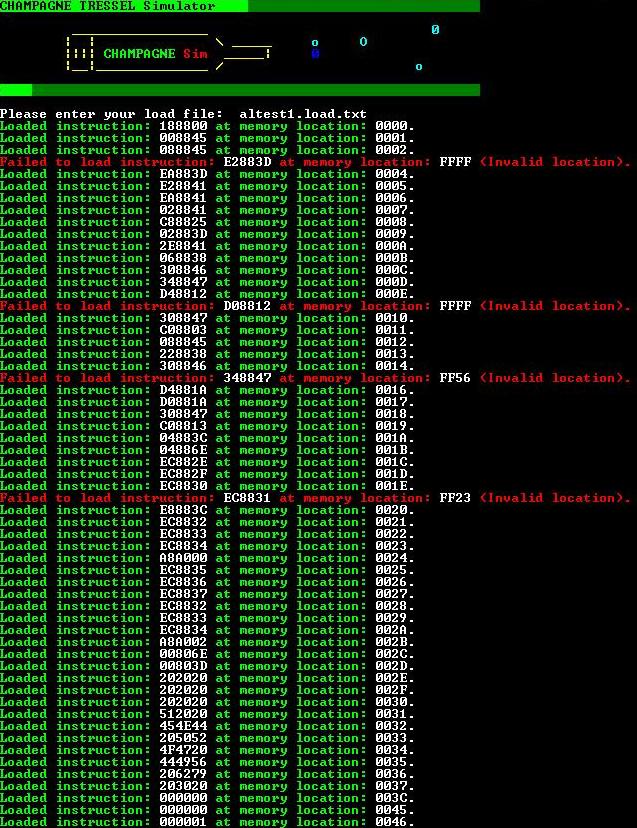
| Error Number | Message/Cause | Correction |
| 1 | File could not be found. **FATAL** | Either you mis-typed the source filename or one of the table files is missing (instructions.txt, directives.txt, or errors.txt). |
| 2 | Label has already been used. | The label is already in the symbol table, change the label name so it doesn't repeat the previous one. |
| 3 | Labels must not exceed 64 characters. | Labels can only be 64 characters max, shorten the label name. |
| 4 | Labels must begin with a letter. | Labels are alphanumeric and the first character must be a letter. Change the first character. |
| 5 | Labels may only contain letters and numbers,or a dash, underscore, or period. | Labels can only contain letters and numbers, or a dash, underscore, or period. Get rid of the extraneous characters. |
| 6 | Labels must contain at least 2 characters. | Labels have a minimum length of 2 characters, make the label longer. |
| 7 | First line must start with a label in column 1. | The program name declaration must start in column 1 of the first line. |
| 8 | Program must begin with a START directive on line 1. **FATAL** | Make sure your START line of code is in line 1 and only line 1. |
| 9 | Comments must begin with a ':' character. | Probably an invalid comment. Make sure every comment is led with a colon (':'). |
| 10 | Start location must be between 0 and end of program memory. **FATAL** | Your starting position in memory must be contained within the total memory allocation of the program. (Maximum limit of 0-4095). |
| 11 | Invalid operands. | Very general. But if you recieve this error, there is some form of an issue with your operands token on the specified line. Make sure your syntax is correct. |
| 12 | Directive cannot have a Label. **FATAL** | The directive that this label was attached to is not allowed. The directive requires no label. This is a fatal error because elsewhere in the code, you may have made reference calls to this label, which would cause furthermore complex errors. |
| 13 | Operation not recognized. | The operation token specified on the line was not a recognized Instruction or Directive. Make sure you spelled it correctly. |
| 14 | Directive cannot follow an instruction. | You listed two operations on one line. This is not allowed. Remove either the instruction or the directive. |
| 15 | Cannot have multiple instructions on one line. | You listed multiple instructions on one line. You can only have one; remove all extraneous calls. |
| 16 | Directive requires a label. | The directive on this line requires a label, add one in on column 1 of the line. |
| 17 | Cannot have multiple directives on one line. | You listed multiple directives on one line. You can only have one; remove all extraneous calls. |
| 18 | Instruction cannot follow a directive. | You listed two operations on one line. This is not allowed. Remove either the instruction or the directive. |
| 19 | Duplicate START Directive | START may only be called in the first line of your program. Remove this additional line from your source code. |
| 20 | END has operands specified when no operands expected | END should have no operands. The only thing following this should either be a comment or nothing. Remove all extraneous operands. |
| 21 | Invalid LC: must be greater than current LC | When calling RESET-LC, the Location Counter must be greater than the current value. Make sure you move somewhere forward in the code, not backwards. |
| 22 | USING has operands specified when no operands expected | USING takes no operands. Simply remove all extraneous operands. |
| 23 | word-num requires base 10 number as operand | The passed in parameter must be in base 10 (decimal). Make sure the operand only has numeric characters. |
| 24 | DEBUG operand must be ON or OFF | The operand call for debug must either be an 'ON' or 'OFF.' (case-insensitive). Make sure the operand is one of those two words, and only that. |
| 25 | ALT-START address must be in range of program | Your alternate starting position in memory must be contained within the total memory allocation of the program. (Maximum limit of 0-4095). |
| 26 | SKIP-MEM address must be in range of program | Your SKIP-MEM memory allocation must be contained within the total memory allocation of the program. (Maximum limit of 0-4095). |
| 27 | COMP expression is malformed, please check format | Remember, COMP's operands must be led with a "variable=blah+blah-blah/blah" Make sure you're following proper syntax with the operands, especially leading negatives. |
| 28 | word-chr limits to a maximum of 3 characters as an operand | WORD-CHR can only store three characters at a maximum, make sure that, within the single-quotes, you have 3 characters or less. |
| 29 | word-hex requires a hexadecimal string as operand | A hexadecimal format implies that characters can only contain numbers 0-9 or letters A-F. Make sure you're following this standard for the operands. Don't include a hexadecimal typecast leader such as '0x' or 'H.' |
| 30 | word-bin to a maximum of 24 bits | WORD-BIN operand calls have a limit of 24 characters. Make sure that you have 24 characters or less in the operands field. |
| 31 | word-chr may only contain alphanumeric characters | Make sure that within the single-quotes, only letters or numbers are contained. If that's not the case, remove extraneous characters. |
| 32 | word-bin must be in binary format (0 or 1) | WORD-BIN operand calls maybe only contain 1's or 0's. Make sure these are the only two character possibilities within the operands field on this line. |
| 33 | word-hex must be in hexadecimal format (0-9 or A-F) | A hexadecimal format implies that characters can only contain numbers 0-9 or letters A-F. Make sure you're following this standard for the operands. Don't include a hexadecimal typecast leader such as '0x' or 'H.' |
| 34 | number is too large to store | The number is larger than 2^23 or smaller than 2^-24. Make sure that your number value falls within this range, and not outside. |
| 35 | literal character strings limit to a maximum of 3 characters | Literals may only have a maximum of 3 characters. Make sure it's no any larger than three. |
| 36 | Invalid number encountered when evaluating expression; token ignored | This is an intermediate error, but make sure all operands are either valid labels or valid numbers, and nothing else. |
| 37 | Error evaluating expression | This is a general error, But please make sure your operands on the EQU-EXP are all valid and syntactically correct. |
| 38 | Error evaluating expression: operators require 2 operands | When calling EQU-EXP, there must be an expression to evaluate, make sure theres at least two or more operands and at least one operator so we may compute. If no computation is needed, make a call to EQU rather than EQU-EXP. |
| 39 | Error evaluating expression: multiple results. Check every arithmetic operator has 2 operands. | Make sure for every arithmetic operator (+-/*) there are two operands to compute with. Just make sure your computation logic on this line makes sense. |
| 40 | Operand in expression is not number or symbol equated to number; operand is set to 0 | There are some invalid operands, make sure they are all numbers or symbols equated to numbers. Remove extraneous operands. |
| 41 | Equated expression result is outside addressable range; equate ignored | Make sure the equated expression falls, in memory, between the beginning (the START allocation) and the final location counter at the end of the TRESSEL source. |
| 42 | Using directive must be used before any instructions are processed. **FATAL** | Making sure the call to USING is the very first call after the START, and at location counter 0. If it is not, be sure to move it there. Otherwise, you'll continue to recieve fatal errors. |
| 43 | LD-BR instruction must immediately follow a USING directive. **FATAL** | After the USING had been declared properly, as stated in error 42's explanation, this LD-BR must follow directly after, or you will also get a fatal error. Be sure this comes right after the USING. |
| 44 | Instructions cannot follow a HALT command. **FATAL** | Once the HALT command is called in your TRESSEL source, no Instructions may follow after. Skim through your code and make sure that all instructions are before the call to HALT. |
| 45 | Expecting 'ON' or 'OFF" for an operand | The only operands allowed for a call to DEBUG are 'ON' or 'OFF' (case in-sensitive). Make sure you are calling one of these correct operands, and not something else. |
| 46 | Expecting "IR' after the comma in the operand | If a comma is within the operands token, it implies that an IR is to follow. When this error is thrown, it means an IR wasn't found. Be sure to either add the IR if it was intended, or remove the comma from the operands token on this line. |
| 47 | The Operand Type (Reference) does not allow (#Reference) | This operation, with a reference operands type, does not allow for absolute address referencing. Either change the operation, or remove the # symbol. |
| 48 | The Operand Type (Reference) does not allow (%Reference) | This operation, with a reference operands type, does not allow for indirect address referencing. Either change the operation, or remove the % symbol. |
| 49 | Instruction requires operands. |
This error is caused because you forgot to enter the required
operands for this line of code. Either add the specified
operands, or remove the line. |
| 50 | The Operand Type (Reference-Exp*) has to start with a * and is followed by + or - followed by a constant or equ'ed symbol | A current reference expression requires an asterisk follow by a plus '+' or minus '-.' You need to check your syntax for the expression call, and make sure all required characters are included. |
| 51 | The Operand Type (type 4) only allows a number or equated symbol in the range 0-23 | "type 4" reference implies the number/equated symbol must be in range of 0-23. Check the value and make sure it's within the designated range, and not beyond the limitation. |
| 52 | The Operand Type (type 1) only allows numbers of range (0~4095 inclusive) | "type 1" reference implies the number must be in range of 0-4095. Check the value and make sure it's within the designated range, and not beyond the limitation. |
| 53 | The Operand Type (type 2) only allows numbers or EQUed symbols of range (0~4095 inclusive) | "type 2" reference implies that the number/EQUed symbol must be in range of 0-4095. Check the value and make sure it's within the designated range, and not beyond the limitation. |
| 54 | The Operand Type (type 3) only allows a number or equated symbol in the range 0-2 | "type 3" reference implies the number/EQUed symbol must be in range of 0-4095. Check the value and make sure it's within the designated range, and not beyond the limitation. Also make sure this is coupled with a HALT operation call. |
| 55 | The Entry and External directives only allow total of four Symbols at most. | Entry and External only allow a declaration of, at max, four Symbols. If you need to declare more, simply make multiple Entry/External calls on seperate lines. |
| 56 | The word-num directives only allow base 10 numbers | A call to word-num only allows numerics (0-9), make sure there are no extraneous characters within the operands token. |
| 57 | An Expression can have at most 4 operators | Expressions may only contain at max four operators within the operands token. If there are too many, be sure to remove some, and prehaps decouple it to another, seperate Expression call. |
| 58 | Multiple equal signs in one expression | Within an Expression call, there may only be one equals sign ('='). We can only store the computation into one symbol. Make sure, within your computation logic and syntax, that this is the case. |
| 59 | Can only store values in a Symbol | Make sure that when you're storing a value from a COMP expression, that it is being stored into a valid symbol or address. You cannot store a value into another constant value. |
| 60 | On Adr-COMP. The expression can contain local labels, external labels, on constants. | ADR-COMP expressions can only contain local/external labels and constants. Make sure theres are the only things within the operands token. If there are any extraneous values; remove them. |
| 61 | Labels cannot have their own lines. | If you declare a valid label, it must be followed by an operation call, whether it be a Directive or Instruction. Either remove the label or add a call to an operation. |
| 62 | Directive requires an operand. | The Directive you made a call to on this line requies some operands. Either add the required operands to the line, or remove the Directive call. |
| 63 | Directive cannot have an operand. | The Directive you made a call to on this line requies no operand. Either remove the listed operand/s from the line, or remove the Directive call. |
| 64 | Cannot access memory out of bounds of the program memory. | The
address value for this instruction or directive referred to a memory
location outside of the current source program, i.e. before the start
or after the end of the program. Check your source code. |
| 65 | Warning. Labels should start in column 1. | This is simply a warning. Syntax lists that labels should always start in column 1 and only column 1. Your code will still execute, but it is still suggested to move it to the first column. |
| 66 | This directive requires a label. **FATAL** | The directive called on this line has a "rl" typecast for labels. Without this label, calls cannot be made to reference this line. Please add a label or your code will not execute. |
| 67 | Warning. Directives should start in column 2 or later. | This is simply a warning. Syntax lists that directives should always start in column 2 or greater. Your code will still execute, but it is still suggested to move it out of the first column. |
| 68 | Warning. Instructions should start in column 2 or later. | This is simply a warning. Syntax lists that instructions should always start in column 2 or greater. Your code will still execute, but it is still suggested to move it out of the first column. |
| 69 | This directive cannot have a label | The Directive you made a call to on this line cannot have a label. Either remove the listed label from the line, or remove the Directive call. |
| 70 | Cannot reference a symbol as an operand if it hasn't been declared. | The symbol you used as an operand is not declared anywhere
else in
the program, and our assembler does not know what value to use. Resolve
this label declaration. |
| 71 | Literal not stored inside the symbol table. | The literal that has been called to in this operand is not
stored
within the symbol table. Make sure the WORD-NUM declared for the
literal is pooled at the end. |
| 72 | This equated symbol has not been declared for use. | This call to the EQU operand, has no initial declaration.
Either
initialize the EQU, or remove the call and simply use a constant value
instead. |
| 73 | The Operand Type (comma delimited list) requires a label for each comma | This is either an ENTRY or EXTERNAL; the format must be
label,lablel,label,label. Using 1 to 4 labels, do not add a comma
to the end of you operands unless you are adding an additional label. |
| 74 | Program cannot exceed system memory. (4095 words) | You cannot reference or branch out of the 4095 words of
memory. Make sure all calls are within the specified range of the
machine. |
| 1 | Execution start address is smaller than the assembler assigned program load address | Change the value in Execution start address (9th column) in Header Record to something smaller than assembler assigned program load address (6th column) in header rec |
| 2 | Missing Symbol | Add a symbol after the relocation type and the sign (+ or -) |
| 3 | TRESSEL is missing in the 10th column | Add the word "TRESSEL" in the 10th column of the Header Record |
| 4 | A vertical bar '|' is required after the Version number | Insert a vertical bar '|' after the version number in Header Rec |
| 5 | A vertical bar '|' is required after TRESSEL in header record | Insert a vertical bar '|' after the word "TRESEEL" in Header Rec |
| 6 | Address has to be a 4-digit-hex | Make sure that the address column in Text Record has a valid hex number with 4 digits |
| 7 | A vertical bar '|' is required after the Address | Insert a vertical bar '|' after the address column in Text Record |
| 8 | CODE/DATA Word has to be a 6-digit-hex | Make sure that the CODE/DATA WORD column in Text Record has a valid hex number with 6 digits |
| 9 | A vertical bar '|' is required after the Code/Date Word | Insert a vertical bar '|' after the CODE/DATA WORD column in Text Record |
| 10 | A vertical bar '|' is required after the Relocation type | Insert a vertical bar '|' after the Relocation type column in Text Record |
| 11 | The first Relocation type is invalid or missing | Make sure there is at least one valid Relocation type in the Relocation type column |
| 12 | A vertical bar '|' is required after the '+' or the '-' sign | Insert a vertical bar '|' after the '+ or - sign' column in Text Record |
| 13 | # of Text Records is greater than the Length of the Module | Check if the 'number of text records' column has greater value than the 'program length' column does in the Header Record |
| 14 | The length of a Symbol has to be at least 2 | Check if any of the Referenced symbols in the Text record less than one character long |
| 15 | A Symbol may only contain alphabets, numbers, hyphens, underscores, and periods | Make sure that all of the Referenced symbols in the Text record contain only alphabets, numbers, hyphens, underscores, and periods |
| 16 | A Symbol must begin with an alphabet | Make sure that all of the Referenced symbols in the Text record start with an alphabet (Aa~Zz) |
| 17 | Module name is missing or invalid | Make sure the record has a valid module name at the end |
| 18 | Address must be in the range 0~4095 | Make sure the Address does not go over 4095 or below 0 in decimal. Note that it is treated as a hex number |
| 19 | The total number of records is incorrect | Make sure that the Total Number of Records column in the End Record is correct |
| 20 | The Execution start address for this module must be a 4-digit-hex | Check the Execution start address in the Header Record; it's either containing invalid hex digits, less than 4 digits, or both |
| 21 | The Number of Text Records must be a 4-digit-hex | The Number of Text Records column in the Header Record is invalid; it's either containing invalid hex digits, less than 4 digits, or both |
| 22 | A vertical bar '|' is required after the Number of Linking Records | Insert a vertical bar '|' after the Number of Linking Records column |
| 23 | A vertical bar '|' is required after the Number of Text Records | Insert a vertical bar '|' after the Number of Text Records column |
| 24 | The Number of Linking Records must be a 4-digit-hex | The Number of Linking Records column in the Header Record is invalid; it's either containing invalid hex digits, less than 4 digits, or both |
| 25 | A vertical bar '|' is required after the Assembler Assigned Program Load Address | Insert a vertical bar '|' after the Assembler Assigned Load Address |
| 26 | Entry symbol used as an External | Make sure that the referenced symbols after 'C|+| ' format is external and not entry |
| 27 | The Assembler Assigned Program Load Address must be a 4-digit-hex | The Assembler Assigned Program Load Address column in the Header Record is invalid; it's either containing invalid hex digits, less than 4 digits, or both |
| 28 | The program length has to be in the range 0~4095 | Make sure the program length does not go over 4095 or below 0 in decimal. Note that it is treated as a hex number |
| 29 | The program length must be a 4-digit-hex | Make sure that the program length column in Header Record has a valid hex number with 4 digits |
| 30 | Check Time(seconds) | The Seconds section in Header Record is not in the range of 0~59 |
| 31 | Check Time(minute) | The Minutes section in Header Record is not in the range of 0~59 |
| 32 | Check Time(hour) | The Hour section in Header Record is not in the range of 0~23 |
| 33 | A colon ':' is required after hour(dd) | Add a colon ':' after the hour section in the Header record; make sure it's two digits long |
| 34 | A colon ':' is required after minute(dd) | Add a colon ':' after the minute section in the Header record; make sure it's two digits long |
| 35 | A vertical bar '|' is required after second(dd) | Add a vertical bar '|' after the seconds section in the Header record; make sure it's two digits long |
| 36 | A vertical bar '|' is required after date(ddd) | Add a vertical bar '|' after the Date section in the Header record; make sure it's THREE digits long |
| 37 | A vertical bar '|' is required after the Program Length | Add a vertical bar '|' after the program length column in the Header record |
| 38 | The Date out of range (0~364) | Make sure the date is in the range from 0 to 364 |
| 39 | The Date must be a 3-digit-decimal | Make sure date has THREE digits |
| 40 | A colon ':' is required after year(dddd) | Add a colon ':' after the year section in the Header record; make sure it's FOUR digits long |
| 41 | The Year must be a 4-digit-decimal | Make sure the year is four digits long |
| 42 | A vertical bar '|' is required after the Execution start address | Insert a vertical bar '|' after the Execution start Address |
| 43 | A vertical bar '|' is required after 'H', 'L', 'T', or 'E' | Insert a vertical bar '|' after the record type indicator (the very first column for every record types) |
| 44 | Source file cannot be found. | Check for the input source filename; then check if that file exists in the same directory as the linker |
| 45 | Object file must begin with Header record. Module ignored. | The first record in the object file should be a header record |
| 46 | Not enough space left in memory to load this module. Module ignored. | Previous modules consumed memory too much that it was unable to load this module; remove unnecessary words to preserve memory for this module |
| 47 | Linking record does not belong to this module. Record ignored. | Check and make sure the last column (module name) corresponds to the module name in the Header Record |
| 48 | Symbol on linking record already exists in load file. Record ignored. | Change the symbol name in this linking record; you may change the duplicate symbol declared as an ENTRY in one of the previous object files loaded |
| 49 | Invalid record. | The first column of every record types should be either 'H', 'E', 'L', or 'T' |
| 50 | Object file must end with End record. Unable to verify record count. | Add an END record at the end of the object file |
| 51 | Linking record count reported by Header record is incorrect. | Make sure that the Number of Linking Records column in the Header Record is correct |
| 52 | Text record count reported by Header record is incorrect. | Make sure that the Number of Text Records column in the Header Record is correct |
| 53 | Record count reported by End record is incorrect. | Make sure that the Total Number of Records column in the End Record is correct |
| 54 | Symbol on header record already exists in load file. Module ignored. | The current module's name is declared either as an ENTRY or as a Program Name in another object file |
| 55 | End record does not belong to this module. | The Module name in the last column of the End Record does not match the current module's name in the Header Record |
| 56 | not used*** | UNUSED |
| 57 | No load file will be generated as no modules were linked successfully. | Was not able to find a single correct object file. Correct all the errors listed in the output |
| 58 | Relocation type R accepts only the current module name as relocation symbol. One relocation symbol ignored. | Whereever there is a 'R|+or-|' format, make sure the following symbol matches the current module's name in the header record |
| 59 | Relocation operator must be either '+' or '-'. One relocation symbol ignored. | There must be either a + or - sign after the relocation type column except for the first relocation type if it's not C |
| 60 | The number of records has to be a 4 digit hex | Make sure that the total number of records column in End Record has a valid hex number with 4 digits |
| 61 | A vertical bar '|' is required after the Total Number of Records | Insert a vertical bar '|' after the Total Number of Records column in the End Record |
| 62 | Relocated object code address exceeds addressable range. Object code not relocated. | The hex-value address stored in the object file is outside the range of valid memory. Make sure the hex code has not been tampered with and fits within 0-2048 |
| 63 | Relocated object code address refers to location before load file. Object code not relocated. | The hex-value address stored in the object file is before the range of valid memory within the program module. Make sure the hex code has not been tampered with and fits within the specified program range. |
| 64 | Relocated object code address refers to location after load file. Object code not relocated. | The hex-value address stored in the object file is after the range of valid memory within the program module. Make sure the hex code has not been tampered with and fits within the specified program range. |
| 65 | Relocation type C accepts only an external as relocation symbol. One relocation symbol ignored. | The Referenced symbol has not been declared in other object files as an ENTRY |
| 66 | Relocation type C requires an operator and a symbol. | Insert either a + or - sign after every C relocation type |
| Error Number | Message/Cause | Correction |
| 1 | Program name must begin with an alphabetic character. | The module name listed in the Linker Header Record does not
match proper format. Specifically, the first character must be a valid
letter. |
| 2 |
Program name length must within 2 to 64 characters length. |
The module name listed in the Linker Header Record does not match proper format. Specifically, the name is either only one character long, or beyond 64 characters. |
| 3 |
Program name must only contain alphanumerics, periods,
dashes, or underscores. |
The module name listed in the Linker Header Record does not match proper format. Specifically, the name may only contain letters, numbers, periods, dashes, or underscores. |
| 4 |
Linker Header Record has improper format (Make sure vetical
bars (|) are properly placed). |
The linker header record is mis-formatted. You are
missing vertical pipes somewhere on the line, make sure all bars
required, are present. |
| 5 |
Program Initial Start value is not within valid memory
(0-4095). |
The initial start value of memory for the load file is not
within valid range, make sure the entire program fits within 0-4095
words. |
| 6 |
Program Execution Start value is not within valid memory
(0-4095). |
The execution start value of memory for the load file is not within valid range, make sure the ALT-START value is within valid range of 0-4095. |
| 7 |
Program Length exetends beyond bounds of memory (using
Initial start value). |
The length of the program, added to the initial start value,
exceeds beyond 4095 in memory. Either re-adjust the start value,
or shrink the length of the program. |
| 8 |
Load file could not be found. |
The load file name was no recognized. Make sure the
file is within the same directory, and that you type in the filename
properly. |
| 9 |
Linker Text Record has improper format. |
The linker text record on this line has improper
format. You are likely missing vertical pipes; make sure that
wherever one is specified to exist, it is actually there within the
load file. |
| 10 |
Given Hex Code cannot be recognized. Must be A-F (case
insensitive) or 0-9. |
The given hex-code must be either 0-9 or A-F. Make sure
the load file has not been modified improperly. |
| 11 |
Linker End Record has improper format. |
The linker end record on this line has improper format. You are likely missing vertical pipes; make sure that wherever one is specified to exist, it is actually there within the load file. |
| 12 |
Number of Records stored in Linker End Record does not match
the iterated amount. |
The number of records within the load file does not match the
listed number within the linker head record. Execution will still
continue though there is more than likely some serious issue, or a
mis-type in the total number of records on the linker head record
filing. |
| 13 |
Unable to recognize this record. |
This record has improper format. All records either begin with LH, LT, or LE. If a specific record does not follow this format, you will recieve this error. Make sure all syntax is correct in the load file. |
| 14 |
Linker Head Record was not found. |
The Linker Head Record was not found, and we therefore cannot
determine vital program information. Make sure the LH line is
contained within the load file. |
| 15 |
Linker End Record was not found. |
The Linker End Record was not found, and we therefore cannot determine vital program information. Make sure the LE line is contained within the load file. |
| 16 |
Failed to load instruction: "hexCode" at memory location
"hexLoc" (Invalid location). |
The memory location (in hexadecimal) specified by the Linker
Text Record is invalid. Make sure the 4 digit hex value was not
modified and fits within the range of the program's memory (0-4095). |